Use the following drop-downs to manage reference data for the CDR module:
Use this reference data to maintain the values available in the CDR statutory return.
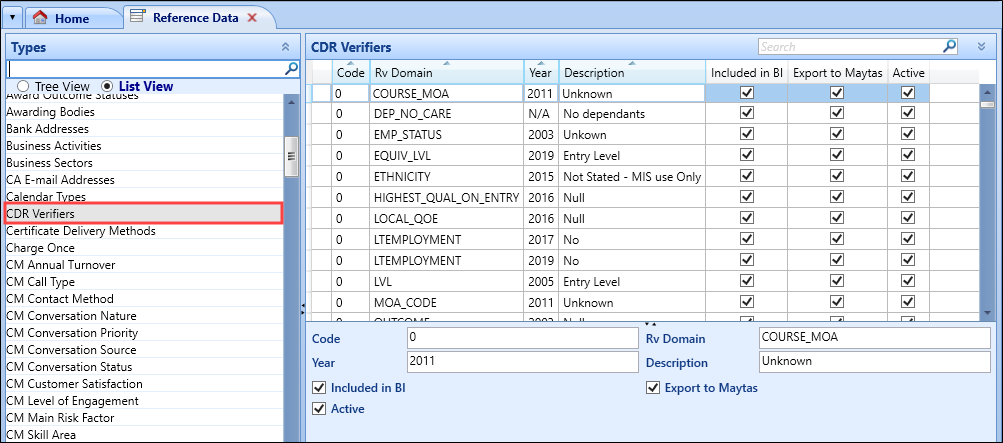
As there are a lot of results, you can access the filters list by clicking the drop-down arrows in the top right-hand corner.
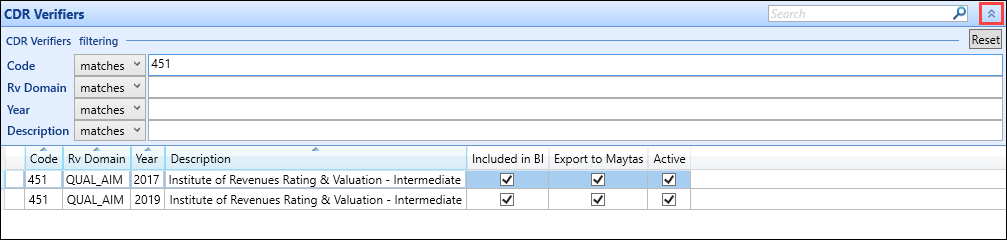
Use the Progress Codes reference data to associate a CDR outcome code with progress codes that are defined locally by the institution. This allows the CDR generation process to default the correct CDR code into the Outcome field in the Learner Aim dataset.
To map progress codes to outcomes:
-
Open the reference data module by clicking the Reference Data button on the System ribbon.

-
Select Progress Codes from the Enrolments option in the Tree View of the Types pane.
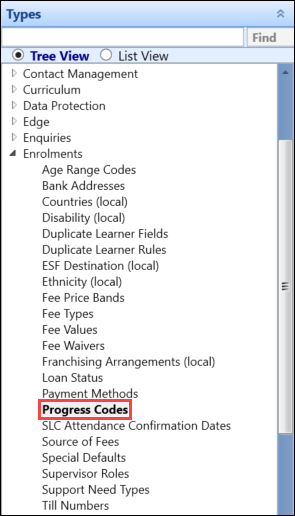
-
Select 'Enrolment' from the Student Status drop-down list.
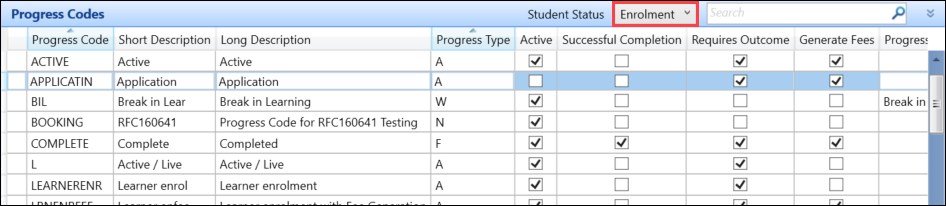
-
Select the relevant record in the Progress Codes grid, and then click the Outcome button on the Admin Commands ribbon.
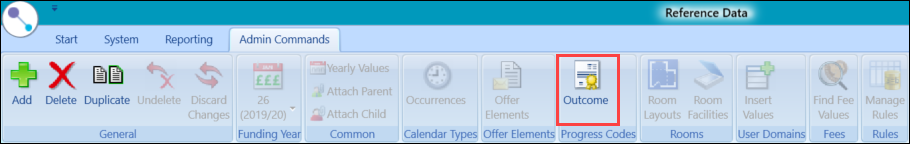
The Outcome button is only enabled when 'Enrolment' is selected from the Student Status drop-down list.
The CDR Yearly Values window is displayed.
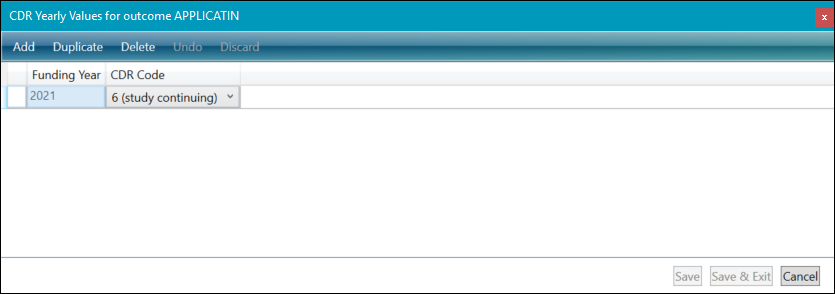
-
Click the Add button to add a record to the grid.
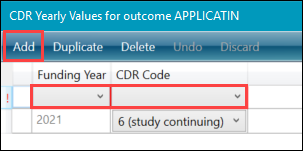
-
Select the relevant Funding Year and CDR Code from the drop-down lists.
You cannot assign multiple CDR codes to the same funding year.
-
Click Save.
The Funding Year field cannot be edited after saving.